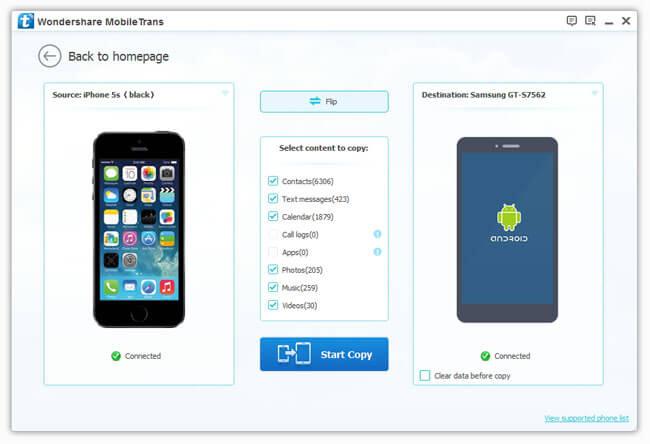Web Analytics 101: 5 Basic Points Every Small Business Owner Should Master
If you want to understand the effectivity of your online marketing efforts, you will have to learn the fundamentals of web analytics. Don’t worry, the basics of web traffic data analysis are not too different from those of marketing, so you won’t be having such a hard time mastering these.
Here are the five basic things about website analytics that every beginner will need to understand:
Determine What You Expect Site Visitors to Do
Each website has a specific set of objectives, but there is one common goal among all websites – to get their website visitors to perform an action, such as commenting on a blog, downloading an e-book, or signing up for a course in internet marketing to earn a ClickMinded SEO Certification, there is a specific task you want every person visiting your website to complete. While this is an ideal situation, there is no guarantee that this will happen. However, the first step to getting close to this is to define what your target action for your site visitors is, then making it easy for them to do your desired action.
Track Conversion
Conversion rate refers to the number of site visitors to your website who acted on your call to action or CTA. Your initial findings will dictate how your work is going to affect your website moving forward. It is only recommended to increase site traffic when that same percentage converts. Monitor your conversion rate so you can determine if you’re going in the right direction or if you need to change something. There are several factors that influence conversion rate, so there is no single clear-cut answer to what the “ideal” conversion rate is. The main goal is to see constant improvement.

Address Abandonment Rates
There are different stages where a potential customer may enter your website, and your goal is to get each visitor to progress through each stage on your website so they would eventually convert. The webpage a visitor enters your site on is considered as the first page of the conversion process. The abandonment rate refers to the sire visitors who don’t complete the conversion process. If you monitor this on your website, you will be able to identify where the drop off happens the most and what the problems are, which will help you determine which issues to address so your website can achieve a higher conversion rate.
Identify Bounce Rates
In 2012, Google Analytics reported that the average bounce rate for websites is 40 percent. This means that 40 percent of site visitors who land on a website leave the site after seeing just the first page. While this may seem like a problematic figure, a high bounce rate is not always a bad thing. It may simply mean that your website gave your visitors the information they were looking for, so there was no more need to search further on the other pages. It could also mean that they landed on the page where you wanted them to fill out a form and did the action you intended them to do. To know if your bounce rate is bad, you need to check your conversion rate. If you have a high bounce rate but a lot of your site visitors convert, then there is no need to worry.
Monitor Cost Per Acquisition
Part of managing your website, you also need to keep track of how much you spend for every sale you make. This is known as cost per acquisition. This type of web analytics is important to help you determine if the amount you are spending results to added value to your website or if there are any changes that need to be made.
Michelle Rubio is an experienced SEO copywriter and blogger since 2010. She has been working with various businesses, big and small, in the United States, UK, Canada, and Australia. You can see more of her works and experiences in her LinkedIn profile.