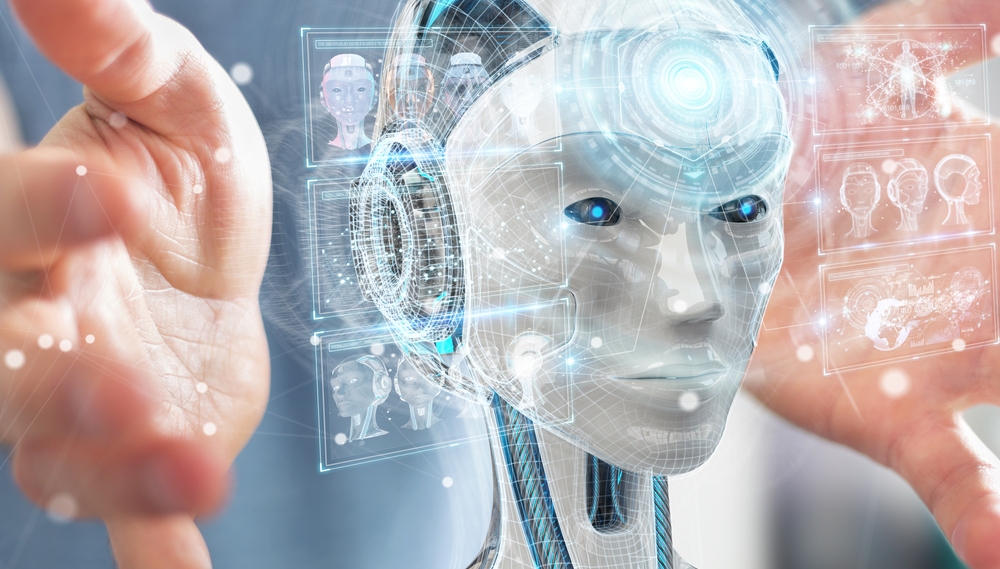5 Effective Tips For Long Battery Life
What can be easier to carry more than a laptop right? you can take the entire system in your bag to office or college and can do your work easily anywhere anytime. It is the kind of technology without which our life can stop for a while until we get a better replacement for the same.
Battery life has always been a big issue with the laptop. We all been there in our life when battery goes dead at the time it is needed the most. Sometimes, we just forget the adapter at home or we find no plug in to boost the laptop again.

There are some ways through which you can extend laptop’s battery life. And meet the deadline of completing the meeting presentation or reply to important email. Before that dead battery sign show up.
The strategies are of two kind, one long term battery saving goals and other are short term. You need to focus on maintaining the battery in the way it last for long.
Follow these simple 5 tips that can help you to extend the battery life for long period of time :-
1.Battery Saving Mode
Almost all the laptops are equipped with battery saving mode. There is significant difference between normal mode and power saver mode that you will experience when you compare them both with same usage. Battery saving option also display percentage of the battery left. If you’re not gaming, video editing, photo editing or anything that consume power then you will not feel the difference much.
2.Unplug Attachments
As per the expert guidance, it has been noticed that any external accessory connected with the laptop consume power even when not in use. Such as external hard drives, webcam etc. the usb connected with the laptop for transferring of data also drain battery even when not connected with the other side.
3.Use Laptop at Normal Temperature
According to some experts, exposing laptop to extreme temperatures can cause harm to its battery life. Use of laptop in Very hot or very cold temperature make it harder to work which results in battery drain and shortage of battery life.
4.Charge before it goes Down
Most of the people tends to plug in the charger when battery go completely dead. This is actually harmful for battery life and its performance. Try to charge the laptop before the percentage of battery go below the 20%. It will increase the life of laptop battery as well as perform smooth during work.
5.Hibernate instead Sleep
Many of us just leave the laptop on sleep mode so that we can start it all over again from the point where we left. Try to hibernate the computer instead of putting it on a sleep mode. Hibernate turn of the screen and shut down all the powers pc may consume while you are out. On the other hand, sleep mode continue to consume little little power that drains the battery.
If you look forward towards short term battery saving goals then definitely you will end up damaging it anytime soon. Follow the above guidance in order to maintain the technology. In case of major draining problem, look for laptop repair shop near you to avoid the further problems.